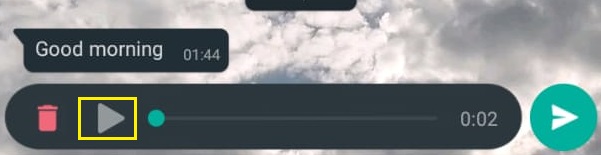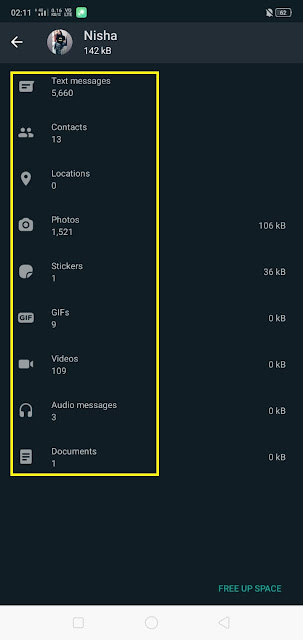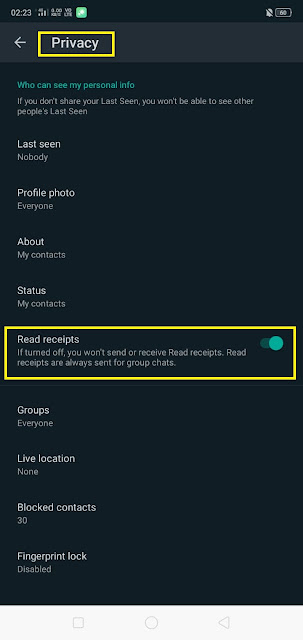Some interesting simple WhatsApp life hacks
Whatsapp is an instant messaging app that has made our life communicative through chats and we all are used to it for our personal and professional means being a WhatsApp user even for a very long time there are a lot of tricks that are very useful but we are unaware of it. So here I am going to tell you some of the interesting Whatsapp life hacks & tricks that you should know.
Whatsapp tips & tricks
How to listen to the Whatsapp audio (voice message) before sending
While using WhatsApp when we record audio there is a bug that WhatsApp doesn’t directly allow to listen to it before sending and as a result, we might feel embarrassed if it wasn’t appropriate or sometimes we need to delete if we don’t find it good before the person listens to it but still they can see this message was deleted and could ask what it was or else we need to record it again and all of these gets disturbing.
so there is an interesting very useful WhatsApp hack you should know so that you can now listen to your WhatsApp voice message before sending it.
solutions :
Record a voice message slide up your finger towards the lock button and do any one of the actions listed below (whichever seems more suitable )
- listen to any other recording on that chat
- view an image, video, or any album on that chat
- go to forward a message and come back
- cancel or change the chat section and come back
- close WhatsApp and come back to that chat
when you will do any one of these simple actions and will come back to the chat where you wanted to send the voice message you will see that you can listen to the recorded voice message on WhatsApp before sending it and can delete it.
Find out how much you interact with a person on Whatsapp
Wanna know which one you interact with the most on Whatsapp? how much do you communicate with a person on WhatsApp? the total number of text and all. It’s a very interesting and very simple WhatsApp hack just hidden in the setting option of your WhatsApp what you need to do is –
– Open your WhatsApp go to the setting > click on data and storage usage > click on storage usage
Now you will see the list of your WhatsApp contacts and groups in decreasing order with whom you are interacting the most.
– Now tap on a particular contact or group where you will see a number of text messages, contacts, photos, videos, documents, and other content that you have exchanged.
This ranking is basically to tell you the data consumed on the chat so it also allows you to check on your data usage to free up your space as well a
s the information I mentioned above.
How to see WhatsApp status without seeing.
If you want to see your friend’s or girlfriend/boyfriend’s or anyone’s WhatsApp status but don’t want your name to be shown in their seen list so there are two very simple WhatsApp tips about this you should know one is a WhatsApp features that many users don’t know about and another one is a type of hack or a trick and both of it has their own benefits.
1. The read receipt trick: Go to the WhatsApp setting > click on the Account tab > tap privacy > Scroll to the read receipt option > turn it off
– this option will stop people from seeing your name in their seen list even you see their status but you have to keep it off until their status is gone after 24 hours or deleted by them.
NOTE – there are some other things about this WhatsApp life hack you should know that it also won’t show the view on your status so if you will post status while turning the read receipt off you will not be able to check who all has viewed your WhatsApp status and you will also lose access to the blue tick indicators.
The file manager trick:
If you have noticed that when your phone storage is full you cannot see your contact’s WhatsApp status or when you off your mobile data you can see some images posted in status because WhatsApp pre-downloaded them even before you tap to see a particular status to view it.
– Visit the WhatsApp status section for a while > now open file manager on your phone go to the storage option >click on WhatsApp folder > then media > and finally navigate to the status folder.
Thank you😊
I am a content writer since 2018