Slow charging issue in the device? Let’s solve
Are you facing slow charging issues? if so ever you feel your device is taking too long to charge then you don’t need to worry about it because we are going to tell you some tricks and tips to solve slow charging problems, which is gonna help you to fix the slow charging issue on your own. Moreover, we will also tell you how you can check the charging speed of your phone through an application.
Slow charging in devices is a very common problem everyone complains about. Realme phones are popular for their battery capacity but after excessive use or due to any other reason it also might start charging slow which gets very annoying but we can avoid facing slow charging problems in Realme smartphones by using some basic tips that we are going to share with you but first, let’s know how slow your Realme device is charging.
Why Does My Phone Charge Slow: How to measure Charging speed on an Android phone?
First of all, you need to download an application Link given below the article” from the play store which measures battery charging and discharging current and entry of voltage in your device.
Once downloaded connect the charger to your phone and open the Ampere app, it will measure and tell you the charging speed with some other details such as maximum capacity, Battery health, temperature, voltage, etc. A healthy Realme X2 device is measured charging average between 3000mv to 4000mv it could be more or less in accordance with charger or device type, But if you find it very low and face very slow charging in Realme then there are other solutions so let’s discuss what are some possible reasons that cause slow charging in Realme and find the solutions to fix slow charging in Realme.

Reasons that cause slow charging & solutions.
There are various reasons that can result in charging issues in a device, It could be due to a charger, an update in your smartphone or sometimes it’s because of excessive long-term use, let’s get into some details to understand more.
Damaged Charging cable: When our Phone charges slowly the first thing we should check is the USB cable. It goes through a lot: gets bent, dropped, left here and there sometimes and we probably do not care about it so much. Sometimes USB cable is the reason cause devices of Realme to charge slow and could damage the battery more. If you find your USB cable damaged prefer to replace it for your phone’s battery life also the problem could be in the adapter but it’s rare.
Background apps: when you charge your phone, leaving the apps open it drains the battery and causes slow charging so next time close random apps in the background while charging your phone and also when using the phone clear random applications running in the background because it contributes to a lot of battery drainage. if your menu bar is clear check in a good task manager if anything running and contributing to draining the battery more.
Using a Phone while charging is one of the major reasons for slow charging in Realme devices it also affects your phone and battery life. Avoid using your phone while charging.
Few more suggestions to solve “Why Does My Phone Charge Slow”.
4. It has been experimented with that switching off or using airplane mode contributes a lot to fast charging.
5. Do not let your device fully discharge it can cause it to go in a deep discharge state which will cause problems of holding a charge also do not fully charge your phone every time. If fully charged do not keep it plugged in.
So in this blog, we get some tips to fast charge a phone, it could be Realme, Redmi, Oneplus, Oppo, Vivo, and iPhone. It works with all mobile brands.
I am a content writer since 2018

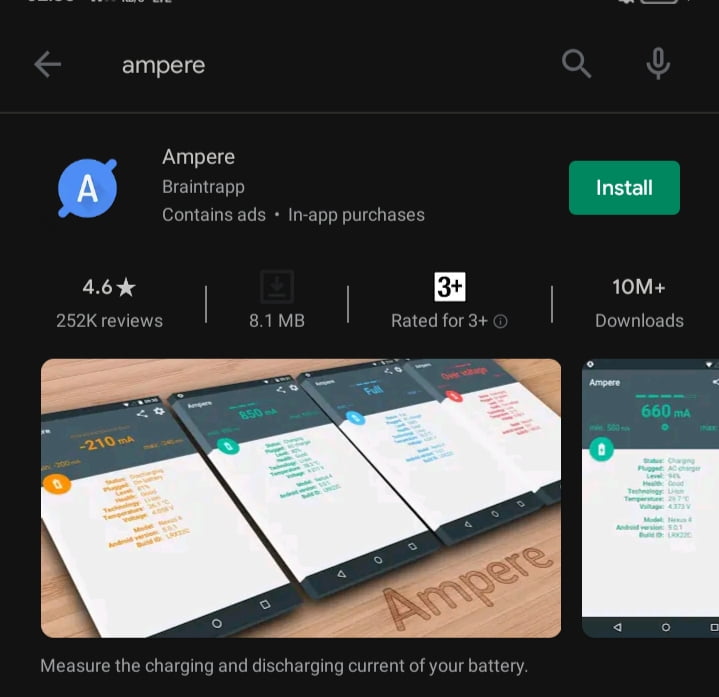
Hard
https://technologygyanta.blogspot.com/2020/08/how-to-see-hidden-last-seen-on-whatsapp.html?m=1