So if you are missing your lovely android feature LED notification on any android device, I’m here to help you with this.
Since the competition to achieve the highest screen for the body has begun, mobile phones started to lose some very common and important features like LED notification Indicator, front flash, 3.5mm audio jack, etc.
In the same manner, to achieve the highest thickness and lightweight, brands started removing the 3.5mm headphone jack which is just older as a phone. Now we have the option to use one additional cable to use a 3.5mm jack.
Here we’d try to get back our lovable feature LED notification Indicator in our Android Device which should have an AMOLED display or super AMOLED display.
Because this type of display has an Alway on Display feature which helps display to stop the power supply from unuse pixels or to show black color.
get LED Notification on any android phone to follow the below steps.
- 1st step: Download the app and install it.
- 2nd step: Allow all the permission that it’ll ask.
- 3rd step: Choose your favorite apps and enable it for LED notification.
You can customize your particular app for one particular color so that you can understand the notification from just color. - Fourth step: After allowing all the permission. Lock this app from recent apps, so this application can run in the background all time, and it will help it to keep activated.
- Fifth step: None, just enjoy it.
How does the LED Notification app work?
You can select a particular color for a particular app for example for WhatsApp it will be green for Facebook, it will be yellow, and for Instagram blue. You also get a chance to get a dot on a low battery. It will become your low battery LED notification.
Some FAQs about the LED notification apps.
Ans: as it is not running in full screen and from my experience of usage outside there is no any issue of battery draining.
Ans. Nope, you are thinking too further.
Ans: as you can check, this app is available on the play store but it will show some ads to you if you download it from the play store but if you download it from my link you will not face any advertisements.
4. Can I change the color of the dot?
Ans. Yes, you get an option to customize the dot as per your choice.
I am a content writer since 2018

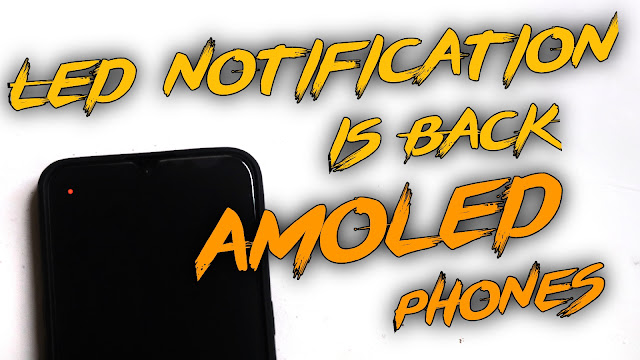


This comment has been removed by a blog administrator.