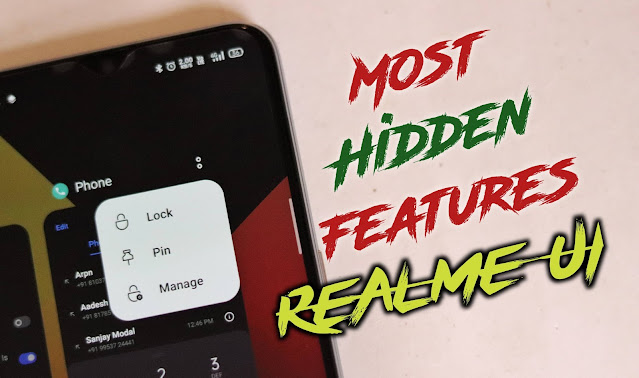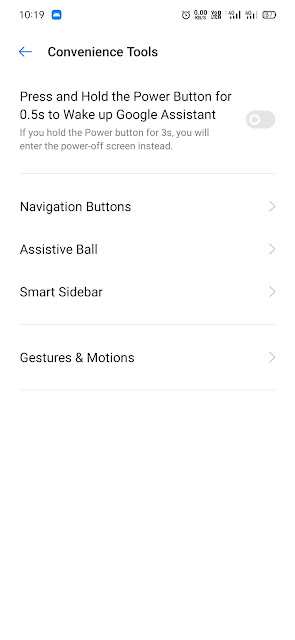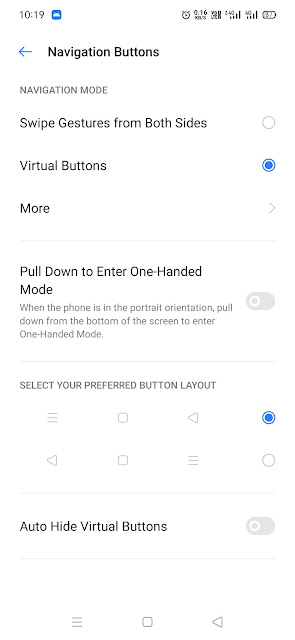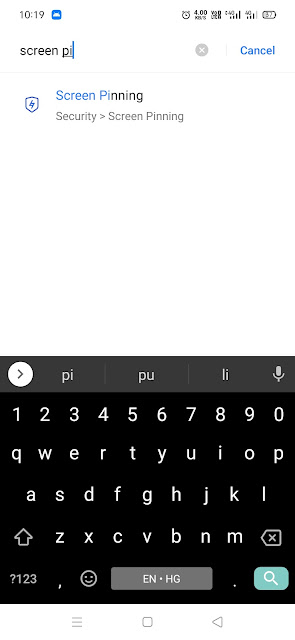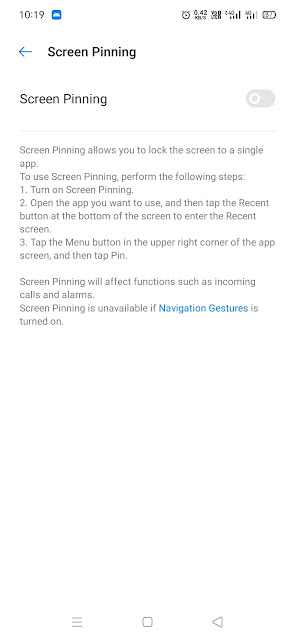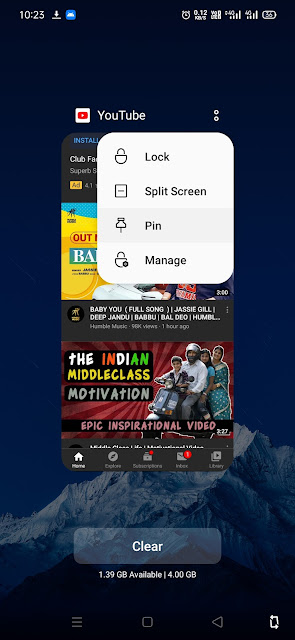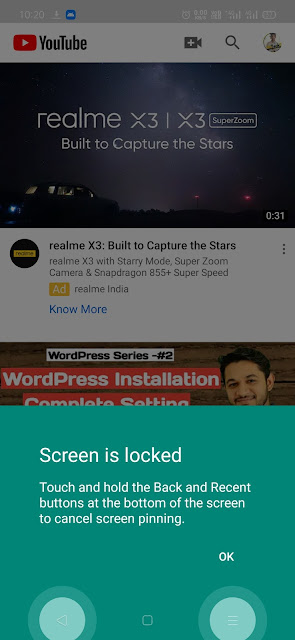Today we have another new secret about Realme UI. So let’s focus our topic most hidden feature of Realme UI. Now don’t waste your time coming and opening the list of most hidden features of Realme UI.
You all know the Realme very well. This brand is very advanced and keeps doing something interesting and its innovations are always amazing whether it may be their smartwatches, smartphones, AirPods or customized version for androids. so we will tell you further about their smartphone’s hidden feature in Realme UI.
-
GESTURE CONTROL SETTING
If you are using gesture mode in your device then it’s very advance but if you’re simply using so its time to update yourself we’ll teach you how to enable or to disable gesture control.
First, go to setting > open convenience tool > tap to navigation button > (now enable or disable, what you want) gesture from both sides & virtual buttons.
-
What is SCREEN PINNING?
If you give your phone to someone for seeing something after seen he starts checking other applications or folder and its so embarrassing and care laded. But now this problem is fixed because nowadays everyone keeps some private files or documents every device has something personal. For apply to follow steps given below.
How to enable screen pinning in Realme UI?
Open setting > search screen pinning > enable both options given > now come back to the home screen and open the recent bar choose a separate app tap to two dots in the left-hand side, then click pin. Now your phone is completely sure the subject can’t use any other application now only the current app be visible on-screen now he can’t use the power button too. To disable it. long press recent and back button simultaneously. Then verify your fingerprint and get it to your home back.
-
SMART SERVICES
Using a mobile phone while you drive is very dangerous. And sometimes it’s disturbing too when the phone is ringing again and again if you were silent it so it’s about panic if someone not answering. This smart driving has many options for your help and safety. If you’re driving a car so before driving on the smart driving mode because in here are
RING FOR REPEATED CALLS
If a person continually three times calls you then it will be notified otherwise there is no call alert.
AUTO SWITCH TO SPEAKER
After on it all upcoming calls after picking will connect with Bluetooth and transfer to the speaker for easily talking with.
ALLOW CLASS FROM
Now you choose some special logs who could call you or couldn’t call you when this mode is on.
AUTO SEND MESSAGE AFTER CALL REJECTIONS
When someone not able to call you so his call will auto-reject and send a text to him. And many other functions are there so go and get it all and make your life updated and smooth or make you smile.
-
In the last line, I would thank you to reaching here. I hope you find it useful. Please comment you any questions or suggestions.
I am a content writer since 2018