Several websites and YouTubers claim to provide the best compatible Gcam for Realme UI devices which has android 11 and camera to API enabled like
 |
| Best GCam for Realme UI android 11. |
Realme X2, Realme XT, Realme x2 pro, Realme X, Realme 2 pro, Realme 5 pro and Realme X50.
These all devices have the capability to support gcam but nobody gives the exact perfect gcam version accordingly to your device.
No worries, I am here to help you with this, there are the qualities of the given Gcam version.
Google camera Pros.
RAW image support.
The RAW image is exact of the picture which has no processing of the software. In simple words, you can say a RAW image is an image without any editing by the camera software. It helps to get natural pictures in editing and photoshopping.
Night mode works is on top.
Night mode is really a very useful feature it comes to taking pictures in low light conditions. Night mode is also considered the best feature to take photos at night. Google camera does it very well and gives you perfect shots in the low light area.
Portrait mode, ultra-wide mode, and macro mode are supported.
With this version of Gcam you can easily use the various modes of cameras such like macro mode, wide-angle, etc.
Time-lapse, 4k recording, video stabilization supported.
4k recording and video stabilization is a very essential tool to shoot videos in android. Gcam gives you the advantage to shoot videos with simple navigation.
Face beauty mode.
To take beautiful selfies Gcam provides you automatic retouch feature to make your selfie next level.
It removes blemishes of your face and gives a perfect not noticeable makeup as well.
How Live focus works in Gcam.
Live focus mode helps you to shoot some best pictures without getting out of focus in the image.
HDR and HDR+ are supported
HDR feature keeps your picture balanced in the two different exposers and temperatures.
 |
| Best GCam for Realme UI android 10. |
Cons of Google camera (Gcam)
Slow-motion may crash.
Google camera allows you to shoot slow-motion videos as well, but sometimes it may crash if it is not compatible with your device and hardware. If you want to shoot slow-motion videos we recommend you use the stock camera as it is the most compatible camera for your device.
The macro lens works only on a few devices.
As I mentioned above, because of compatibility with hardware some camera modes might get crashed in gcam.
Google Camera (Gcam) settings for the best result in photography.
How to Enable full camera resolution Gacm.
By default it will be selected to some normal resolution you need to set is manual through the settings.
How to Activate auxiliary cameras.
You need to activate the auxiliaries’ camera which means the macro camera and wide-angle camera. You can enable them in the setting.
- Use auto hdr.
- Capture in 16:9 mode.
- 16:9 resolution is the best resolution for any camera as it gives you the highest quality of your camera.
Recommended video to watch
I am a content writer since 2018

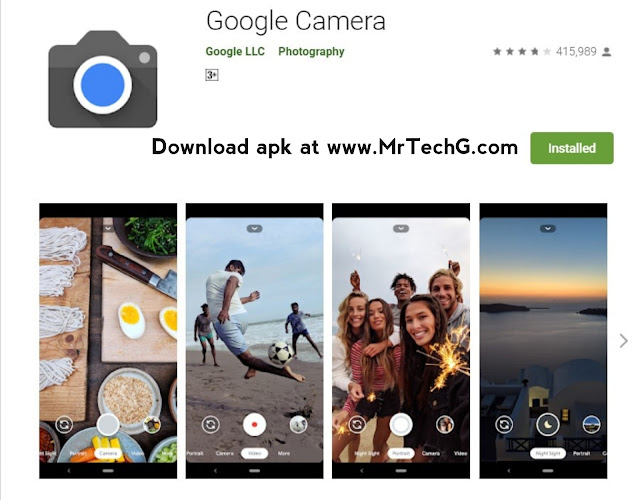
Nice
Nice
It's not work good in realme 6
Nice
where is the link?